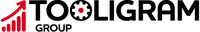Add accs
How to add accounts?
- Click “Add account” button and enter your login and password. Here, you will be able to set up your proxy if you need to.
- To save your account look for “Save accounts to file” button below. Next time you open Tooligram just click “Load accounts from” button to load your accounts.
- Should you wish to add accounts from a .txt file, create a .txt and enter your logins and passwords in column in “login:password” format. To save accounts using proxy, follow the format: username:password:PROXYTYPE:proxy:port:proxyuser:proxypass
DO NOT FORGET TO ENTER YOUR INFORMATION IN COLUMN! ONE LINE FOR ONE ACCOUNT.
username - Instagram login
password - Instagram password
PROXYTYPE - (http, socks5, socks4), use capital letters to enter!
proxy - proxy id (e.g.: 184.43.43.43.)
port - (e.g.: 8080)
proxyuser - proxy login if it is secured with a password
proxypass - proxy password
Customer support service by UserEcho