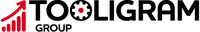User mentions
How do I mention users in comments on Instagram?
- Get ID of the post that you would like to mention users on. To get the ID, go to iconsquare.com and log in with your Instagram account. Now, choose any post you like and click on it. You can find the needed ID in URL.
e.g.: URL: http://iconosquare.com/p/1080830804601216610_2019500902
ID: 1080830804601216610_2019500902
2) Copy the ID and paste it in the designated field
3) Choose users that you would like to mention on your post. (User base ought to be collected through parser beforehand)
4) Insert logins and passwords for the accounts that will be mentioning users, follow “login:password” format. For quick and effective process you must have anywhere from 50 to 500 accounts that will mention users on your post
5) Click “Add task”
Customer support service by UserEcho