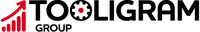Threat has been detected
Tooligram_PRO.exe has not been found / Threat has been detected: Tooligram_PRO.exe
Most antiviruses delete parts of setup files when you try to download or launch the software. In order to properly start Tooligram follow next steps:
- Switch your antivirus off
- Download and decompress the setup zip file
- Install Tooligram
- Add Tooligram_PRO.exe to your antivirus exclusions list
- Switch your antivirus on
Now, you can start your work
Customer support service by UserEcho