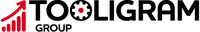Task manager
What are task manager and Logs, and how do I use it?
Task manager is where you can find every task you have previously added and its status. Whenever you add a new task, status will indicate that the task is not active. At this point, you can either start, pause or delete the task. Any time you take an action, it will show up in your Logs. Logs are designed to monitor the software performance, so anytime there is an issue that needs to be solved or you found a bug, simply save the log and email it to us at support@tooligram.com.
Customer support service by UserEcho