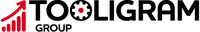Collection by GEO
How to collect users by geolocation?
- Go to “Parser”
- Add a new parser
- Enter login and password for the account that will be collecting users (login:password)
- Enter the name of a parser
- Click “By geolocation”
- Pick an empty .txt file to save your collected users into
- Keep the field “look from point” at 9999
- Choose an empty .txt file to save your results into
- Press “Start”
- You will see 4 fields for geographical coordinates. To find out coordinates you need, go to Google maps and find the country/city/street that you are interested in. Now you will have to imagine a square around the area and click on its hypothetic sides. Click on the top side of the imagined square and you will see two coordinates: latitude and longitude. First, copy the latitude and paste it into “Latitude from”. Then, Click on the bottom side of your square and cope its latitude, paste it into “Latitude to”. After that, we do the same thing with left and right sides of the square, but now you only take the second coordinate - longitude. Your “latitude/longitude to” values should he greater than “latitude/longitude from” values. For example: 59,545454 - 60,969696, not the other way around.
- Press “Select all points”
- Press “Start geolocation parser from selected points”
- Press “Start"
Customer support service by UserEcho